If you are considering starting a membership website, you need to know step by step how to make a membership website. Generally, people have no idea about a membership website or feel that it is a tough job. However, realistically speaking, it is not something difficult and comes with various benefits. If you want to know more about it, read the article. Because here, we will explain in detail about membership sites and how you can easily make one for yourself.
NOTE: There are no affiliate links or paid advertising for MemberPress Plugin in this article. We just like it.
Table of Contents
Membership Website – A Brief Overview
A membership website is like any other normal website that strives to deliver quality content to its audience. However, the only difference between them is that it delivers the content to its members or authorized clients only. In short, to view its content, you must buy its membership plan and pay for it; only then you are eligible to access its content. It is just a site that only members can access. It is a subscription-based model that can allow you to charge your audience monthly or annually to access your exclusive content, services, community, or benefits.
Reasons to Run a Membership Site
There are reasons why you should start a Membership Website. However, if you are still confused and are wondering whether you should go with it or not, then in this section, we will explain a few reasons why you should run a membership website.
Respected Source of Information:
Generally, a membership site is based on a specific subject or a niche. Therefore, there is a high chance that you already have a lot of information about it. Because it is very important to state only true facts and information that will provide value to your users when you deliver information on the niche you have command and experience. It will be extremely beneficial for the audience. As a result, your site will gain credibility, thus helping you gain more clients. In providing useful information to your audience, you will be able to boost your professional image and get high-quality customer testimonials.
Build an Online Community:
There is a high degree of value exchange in a strong membership site. Members will feel good when they get good content on a regular basis, and it will give them a feeling that it is worth paying for your site—proving better-quality content than your member’s expectation can help you build an online community. Having a loyal set of members will give you a sense of investment in your business and site. This type of strong community can help you to expand your business. However, for this relationship to continue, you must provide some stellar customer service.
Give more value to your audience than you as for in return. If you are genuinely helping your audience with a predicament or issue they are having, they will love you. When people love you, they are likely to support you whenever they can. Spend, or rather invest the time needed to learn about how to build an audience with value.
Reliable and Sustainable Income:
It is not easy to start your own business, especially in terms of finances. However, in the case of membership on your site, it does not usually have a price tag. Moreover, due to free cases, you will have many new people. Therefore, monetizing your website can help you to have a reliable and steady income. So, if you set up your website as a membership site, you can earn a stable income each month. You can add member plans as you want. However, in doing so, there are some factors you must keep in mind so it can make your site worth running.
Simplify Process of Using Plugins:
Unlike many people, I believe creating a membership site is not as difficult thanks to useful tools and plugins available for your help. There are various plugins like MemberPress in WordPress that can help you make a membership site. Not only can it speed up your process but help you to have more time to give to your website. Using these plugins will cost you, but it depends on the plan you will choose.
How to Make a Membership Website
If you have come this far, it suggests that you are seriously interested in knowing how to make a membership website. It is not as difficult a process as you might think, but there are certain steps that you must follow; they include:
Choosing the Right Platform for Your membership Website:
Before getting a membership website first, you must choose a suitable platform for your website. If you search a little or have previous know-how, you might know that there are numerous generic website builders in the market. However, always choose the one that can specifically fulfill your needs. The most important features to look at in them are:
- Membership management
- User registration and members profile
- Payment options
- Counter restrictions
You can also add any other feature that you want to the list. For small businesses, WordPress is the best website builder. We will use the MemberPress plugin to make a membership website in this article.
Setting Up Your WordPress Membership Website:
To create a membership website on WordPress, you will need a few things along with the membership plugin. These are a domain name, web hosting account, and an SSL certificate. You need to buy all these. A domain name is your specific web address, while a web hosting account stores all your website files online. Lastly, you need an SSL certificate for safe transactions. Find a service provider like Bluehost that can offer exclusive deals to its customers. Based on your budget, you can get all these three from your chosen service provider. After you get these, install WordPress.
Setting Up Membership Plugin:
We have already told you that we will explain using the MemberPress plugin. Therefore, install and activate your MemberPress plugin. After it is activated, a notification bar will appear on your screen. Click on the link it shows, and it will take you to the MemberPress options. Now you can configure all your plugin settings.
Adding Payment Methods:
On a membership website, payments are of vital importance. From the Options page, go to the ‘payment’ tab to configure all your payment gateways. MemberPress plugin comes with a by default payment to use PayPal (Express and Standard), Stripe, and Authorize.net as your payment gateway. However, depending on you, you can configure one or multiple gateways on your website.
Adding Membership Levels:
After you are done with configuring all your settings, the next step is to add membership levels that people can purchase. If you are using MemberPress, you can use as many membership levels as you want. However, each level comes with a different price, features, and content access. From your MemberPress dashboard, click on the ‘Add New’ option. Create your membership level on the screen that will appear next. In the next step, enter the title and description of your membership level. Set the price, and now you can choose your billing type as well as can access time or expiry date from the ‘Membership Terms’ tab. Scroll down from the ‘Membership options’ to configure registration, price box, permission, and more. After you set all this, go ahead, and publish your membership level.

Setting Up Access Rules for Your Membership Plans:
After successfully creating membership levels, it is now time to set up rules that can define which content can access which membership level. Go to MemberPress settings and click on the ‘Add New’ button from Rules. Now you can create a new rule to link your content to the membership levels. For example, you can choose a particular content to be accessible for specific subscription plan users. There will be a ‘Drip/Expiration’ box. If you choose the Drip box, you can slowly release your content. On the other hand, the expiration box allows you to choose the time after which content will no longer be available. Save all the changes you have made.
Creating Members-Only Content:
Now it is time to create content for members-only. It defines the content that is only available to the members registered on your website. It depends on you whether you want to add content with posts or pages. There is nothing difficult all you have to do to create a new post and add content to it. After this, select the Advanced WordPress Guide option. Now go to the ‘MemberPress Unauthorized Access’ button and choose content non-members will see when accessing this content. Once everything is configured and finalized, publish your page.
Creating Pricing Page:
It’s time to create a pricing page where your website visitor can see the membership plan. It can help them to choose the plan they want and sign up for it. Using a MemberPress plugin, you can easily create a pricing page from its Group options. From the MemberPress plugin setting, go to the admin panel and click on the ‘Add New’ option. Enter the title of your group like ‘Pricing Plans’ and scroll down to ‘Group Options.’ Add all the membership options you want to add to your page and choose this page’s theme. Finally, click on the ‘Publish’ button.
You need to direct all your unauthorized users to this page. Therefore, copy the URL of the group page you have created and go to the ‘Unauthorized Access’ section. Click on the ‘Redirect Unauthorized visitors to specific URL’ and paste the URL here. Lastly, click on the Update Option to save all these changes.
Adding Sign Up and Login Forms:
At this point, you are pretty much done with everything. The final step requires adding signup and a login form on your website. As you are using a MemberPress plugin, you can create a website with user accounts and profiles. Firstly, add a user login form with the help of a widget. From Appearance, click on Widgets and add a ‘MemberPress Login’ widget. The next step requires you to add a pricing page URL for navigating the menu so that your website visitors can sign up for a membership plan. You can also create a new menu look by visiting the Appearances from the Menu page. Choose the ‘Pricing Plans’ from the ‘Group’ tab and select the ‘Add to Menu button. After a pricing page appears below the menu structure, you can rearrange it by dragging it.
Now you are done with creating a membership page. Your next task is to optimize your WordPress Membership Website for growth.
Tips for Creating a Membership Website
In case you really want to make a membership site, here are a few great tips for you.
Start As Soon As Possible:
Do not waste your time and start as soon as possible. There are numerous online entrepreneurs, and competition is already quite tough. Therefore, instead of wasting your time whether to start or not, spend your energies on growing your business. But it does not mean you should start showing content from this moment; instead, collect complete information and then continue with it.
Learn from Other Membership Sites:
In case you have other membership websites pay attention to them. That way, you will not make mistakes that cost you and maintain the website point. What is the point of the site? Is there any change you want to make? How do your audiences react to it? It can give you a brief overview of how you can create a new membership site.
Interact with Members:
It is very important to interact with your audience. It can help you find what kind of content your audience likes or what changes they want to make you. You can act according to your audience. Consequently, it can increase the chances of your site’s success. Try to create a shared culture and encourage your members to interact with each other.
Content Marketing:
Use old content marketing techniques whenever you write a blog post or updates on your social media; never forget to mention your membership site and post its link. At the end of the content, add your CTA to give your audience a hint about your membership page. You can also write guest posts on other people’s sites.
Get Started Now!
A membership site writes content specifically for its members; you can create a membership site using the steps mentioned above. There are various benefits of using this site like it can give you a stable income source.
Be sure to Subscribe now to our monthly Newsletter so you never miss out on other money-making opportunities.
SIGN UP NOW AND RECEIVE BONUS DOWNLOADS
SUBSCRIBE TO OUR MONTHLY NEWSLETTER FOR EXCLUSIVE CONTENT
We value your privacy and time, we promise not to sell, share, or use your email to send any junk. We only send monthly emails when we have valuable info, content, freebies, and usable downloads for you. That's a promise. - Broken Moon Media